Beginning your accessibility journey
The first step of any accessibility journey is to set a baseline. To do that, we’ll need to look at our current state of accessibility. In Part 2 of this series, Using Empathy to Build an Accessible Future, we talked about having a game plan when approaching leadership. Part of that plan should include a budget for an evaluation, or audit, which can be used to create a project roadmap and figure out an overall budget. Now we’ll discuss the steps Synergis took to determine our accessibility maturity. Then we’ll discuss how you can do the same for your business or school.
We all start somewhere
It’s easy to get overwhelmed by all the websites, documentation, courses, products, etc. When Synergis began this accessibility journey, we knew we couldn’t do it alone; so, we brought in the experts. Accessibility advisors can guide you through the maze of search results and help you get the right information for your needs. Our Accessibility Advisors found existing accessibility issues by conducting an accessibility audit of our website, internal assets, processes, and more to figure out our current state of accessibility. They used this to set a baseline for Synergis; think of it as the starting point of our accessibility journey.
Establishing a baseline
When it comes to digital accessibility, there are lots of resources and products you can use to set a baseline, including our own accessibility services. Many automated scans will generate a report with a “score” to set a baseline. You’ll even see that “score” go up in the future as you fix accessibility issues found in your first report. These reports are a great start, but even a perfect score does not guarantee accessibility.
Automated scans only catch about 30-50% of accessibility issues depending on how robust the testing software is (some may claim a higher percentage, but the point remains the same). No matter which tool or service you choose, you will need human accessibility experts to review automated results for accuracy and perform manual user testing for issues that automation can’t detect. Experts can differentiate between technically compliant and truly accessible user experiences.
Don't forget about the people
Your business or school is more than its customers or students; it is also a fully staffed workplace. Accessibility is part of every human activity and interaction. Job applicants need accessible applications, employees need accessible meetings and training sessions, managers need accessible HR software, the list goes on. Accessibility experts can help you find opportunities to add accessibility into existing processes, create new training programs, and fully embed accessibility into your workplace culture as well as your digital products.
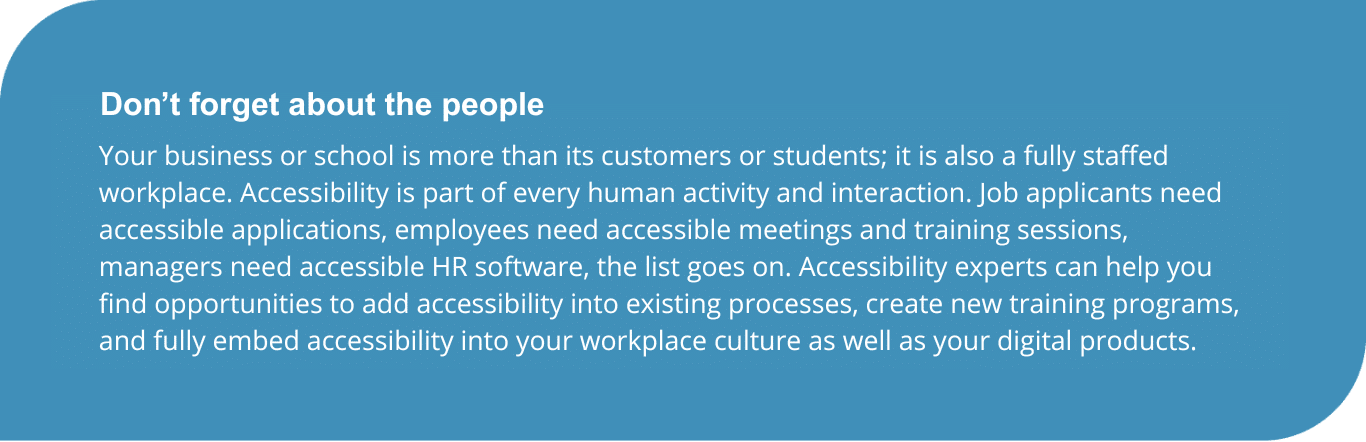
How do you determine accessibility maturity?
The following list is just a sampling of questions that our accessibility advisors used to determine Synergis’s accessibility maturity.
- Is this the first time you have focused on accessibility?
- Do you have accessibility training for employees?
- Do you have accessibility best practices for your processes?
- Do you have access to an accessibility subject matter expert (SME)?
Our Accessibility Advisors helped us answer these questions through a series of conversations about our processes. They then combined our responses with the results of our first audit and determined that Synergis is young in our accessibility practice. Some may see that as a setback, but it means that Synergis is in the perfect position to document the process from the start. We are excited to learn and grow and share this behind-the-scenes account of our accessibility journey.
Everyone grows at their own pace
We’re only at the beginning of our journey, but you may be several years into yours. Accessibility experts can help you decide priorities for future accessibility projects. Maybe your products are reliably accessible, but your employee management software isn’t. Accessibility experts can help you evaluate 3rd party vendors for accessibility before purchasing licenses for new software. They can also provide guidance for having conversations with vendors about accessibility requests if accessibility barriers are found.
Progress over perfection
Once you have an idea of your state of accessibility, you’ll want to acknowledge that to the world. Most websites and today have some sort of “Accessibility” related link in the website footer. These will typically load an Accessibility Statement and/or Accessibility Conformance Report (ACR) detailing existing accessibility issues, plans for fixing them, and overall plans to provide accessible user experiences in the future.
The World Wide Web Consortium (W3C) offers a free tool to generate an accessibility statement. As you complete the form, it’s important to remember that your state of accessibility is ever-changing. The current Synergis accessibility statement acknowledges known issues while detailing our plans to focus on accessibility moving forward. We will update it over time to better reflect the progress we make and to keep our journey transparent.

What happens next?
In Part 4 of this 5-part series, we’ll walk through the process of creating both short and long-term accessibility roadmaps based off our initial findings. We’ll also talk about accessibility education for employees to learn how to incorporate accessibility into existing practices as well as creating new accessible practices. We all start somewhere, otherwise we’d never make progress.
Share this article
Let's get started.
"*" indicates required fields

