Accessibility Adventure
More people are talking about accessibility than ever, but setting accessibility goals can be overwhelming when you aren’t sure where to start. Synergis is inviting you on a journey to not only become accessible but also help others achieve accessibility along the way. In this 5-part series, we’ll learn about accessibility standards and how they are beneficial to everyone. We’ll also discuss how to begin your own accessibility journey and how Synergis can help.
Why is everyone talking about accessibility?
In April 2024, the United States Department of Justice (DOJ) updated Title II of the Americans with Disabilities Act (ADA) to include specific rules for digital products like websites and apps. Whew! That sounds serious and is probably important, but what does it mean? It means public services and spaces should be accessible whether they are physical or digital.
Public spaces already have specific standards for building accessibility like wheelchair ramps, flashing fire alarms, elevators, etc. Today many public services direct people to a website or an app, which can be very convenient for some. Unfortunately, there were no specific standards in place for digital services until now, so many disabled people can’t use the websites and apps they are directed to use.
The Title II update sets specific standards for digital products to meet. These standards address visual appearances, keyboard navigation, assistive technology compatibility, and more. While these topics may seem very technical, you don’t have to be a tech genius to understand the basics of digital accessibility. We promise.
How do these new rules affect public schools?
Whether your school offers online courses or not, digital accessibility affects everyone from students to board members to enthusiastic supporters. That may sound overwhelming at first, but it is important to understand how much digital accessibility already affects your school.
The following is a very short list of real accessibility barriers public schools may unintentionally create:
- A student uses a screen reader to read homework assignments, but today’s assignment seems to be missing critical information.
- A parent checks the school event calendar from the phone mounted on their power wheelchair, but half of the calendar is cut off.
- A teacher receives an important email with links to follow, but nothing happens when they try to navigate with their keyboard.
In each example listed, someone is unable to complete the task they began. We call this type of accessibility barrier a blocker. Sometimes blockers prevent people from accessing digital products altogether, other times they prevent people from completing a specific task within a product.
So, let’s look at that list again, but this time let’s focus on the specific barriers:
- The homework assignment cannot be read by assistive technologies
- The event calendar is not designed to resize itself
- School emails require the use of a mouse to access links
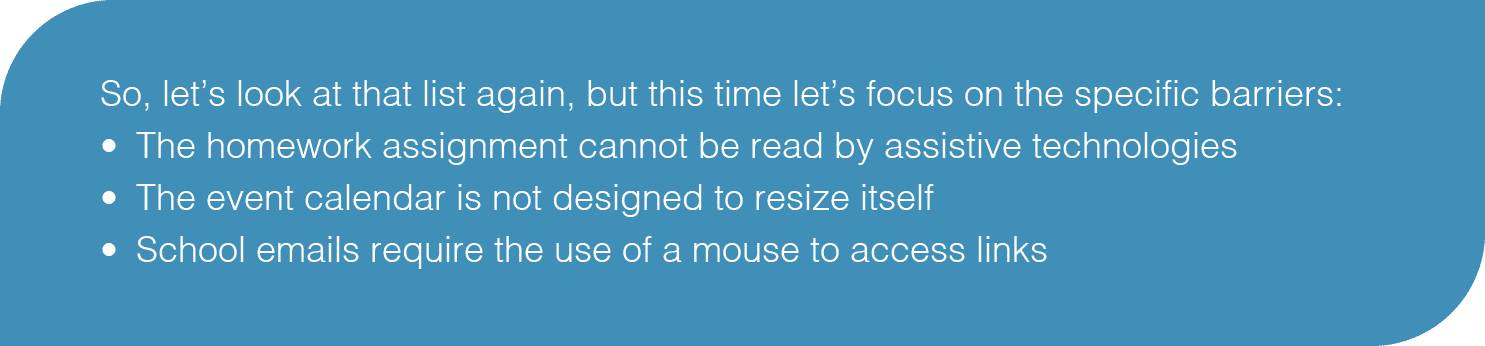
These are commonly found blockers that developers can fix with code remediation, but we’ll get deeper into that as we progress in our accessibility journey. Right now, let’s focus on the purpose of this journey: to make the digital world accessible to everyone.
Let’s begin our accessibility journey together
Accessibility isn’t a new term in the digital world, but it isn’t widely understood and implemented… yet. At Synergis, we’ve made it our goal to be as transparent as possible throughout our accessibility journey. We hope to prove that accessibility is achievable with empathy, patience, and a solid plan. We’ll be documenting our experience so you can follow our progress over time. For now, let’s look at some of the topics to come in this 5-part series.
Where do we begin?
One of the hardest parts of beginning an accessibility journey can sometimes be convincing leaders that it is worth the time and resources needed. This can feel impossible at first, but we’re going to provide some helpful tips for getting buy-in from leadership. In Part 2 of this series, we’ll even share how Synergis leaders came to understand the importance of digital accessibility.
What do we have?
The first step of any major update is to look at what we currently have. We’ll need to conduct a full audit of our current state of accessibility. To do that, we partnered with accessibility experts to evaluate our existing website for accessibility barriers. In Part 3 of this series, we’ll talk about our experience and how the results were used to determine our accessibility maturity. Then we’ll discuss how you can do the same for your school.
How do we grow?
Once we understand where we are in our journey, we’ll need to create a long-term accessibility roadmap. Roadmaps are important because they let you see the full route as well as the individual steps it takes to get to your destination. In Part 4 of this series, we’ll discuss accessibility roadmaps and how accessibility education is necessary at every step. The more you know, the better you can do.
What do we want for our future?
As we follow our roadmap, we’ll need to consider goals for the future. How can we maintain accessibility long-term? We’ll discuss how to lead with empathy by considering the unique experiences of each person as we design new digital experiences. In Part 5 of this series, we’ll explain how inclusive design can be used to improve the overall user experience. At the end of the day, accessibility shouldn’t be an afterthought, it should be a priority.

Are you ready to embark on this accessibility adventure?
If you’re still feeling overwhelmed by accessibility, we understand. It’s a lot to take into consideration. This 5-part series is just the beginning of a much longer and more detailed story we’re excited to share with you soon. For now, take a deep breath followed by a slow exhale. We’re in this together.
Share this article
Let's get started.
"*" indicates required fields

